Installing Python
We will occassionally use Python during class work. Mostly we will integrate Python and R. I have found this a useful feature for RStudio.
To start we will install Python and we follow the steps given here.
- Go to https://www.python.org/ and select downloads. Choose based on your operating system
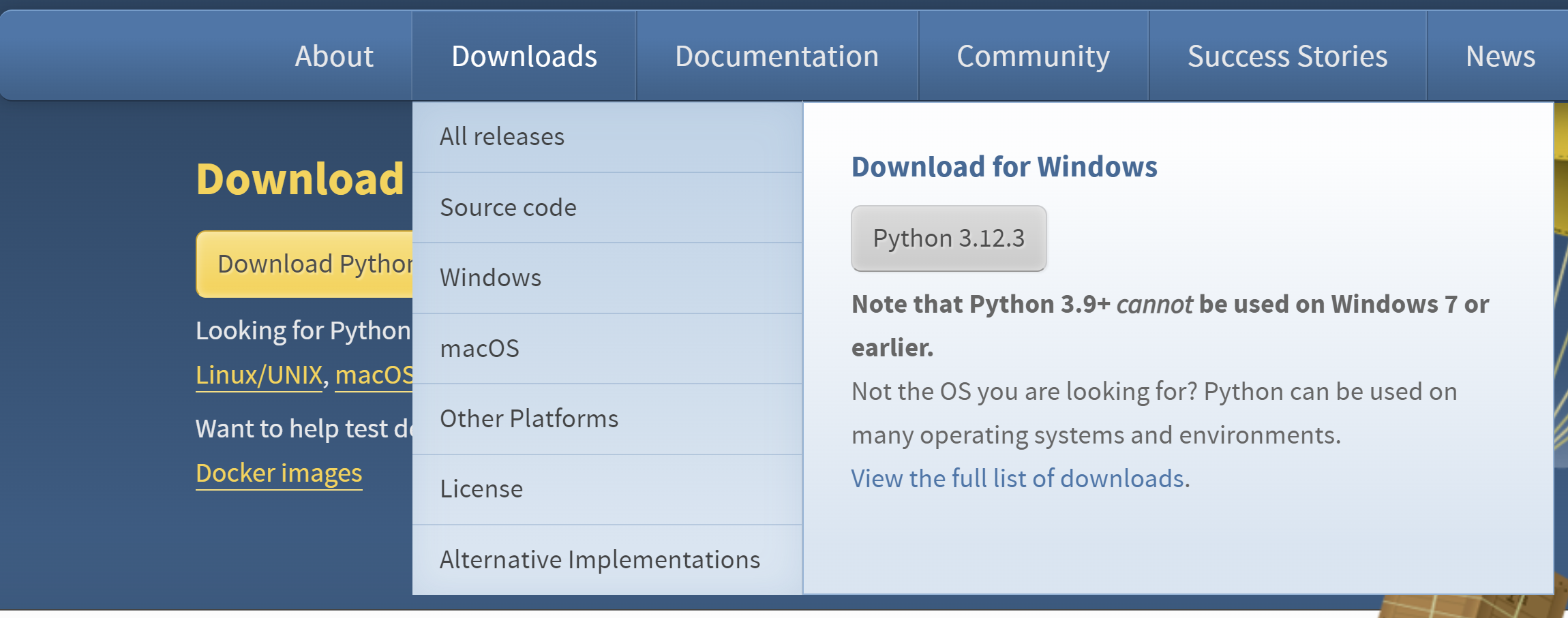
- Double click on the downloaded file. Click yes through all the prompts in order to install the program.
To install Jupyter Notebook we will need to download Anaconda.
Follow the steps outlined:
Visit https://www.anaconda.com/ and select free download
Double click on the downloaded file and follow steps given.
For more instructions on how to install Anaconda for Windows, kindly see here