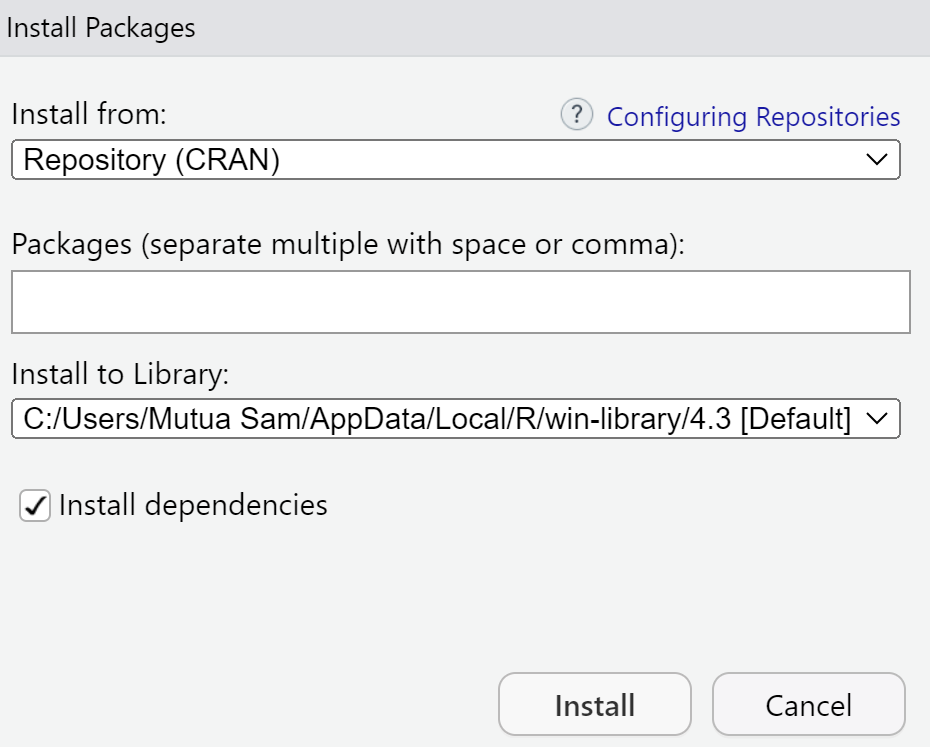install.packages("name of package")Installing R and RStudio
You will do most of your work in this class with the open source programming language R. You will use RStudio as the IDE for R.
Posit Cloud
Posit Cloud formerly RStudio Cloud lets you access Posit’s powerful set of data science tools right in your browser- no installation or complex configuration required.
Kindly note that: We will have a shared class workspace in Posit.cloud that will let you quickly copy templates for assignments, exercises and continuous assessment tests.
Visit https://posit.cloud/ and create an account.
Install R
You will need to install R first. The steps are outlined here:
- Go to the website https://cran.r-project.org/. Depending on your Operating System see as follows:
- If on Windows double click the downloaded file from your Downloads Folder. Click yes through all the prompts to install like any other program
Install RStudio
You will need to install RStudio the Graphical User Interface for R. Once you have installed RStudio you can ignore R and you RStudio.
The steps are provided as follows
Go to the free download location for RStudio as https://posit.co/download/rstudio-desktop/
The website should automatically detect your operating system.
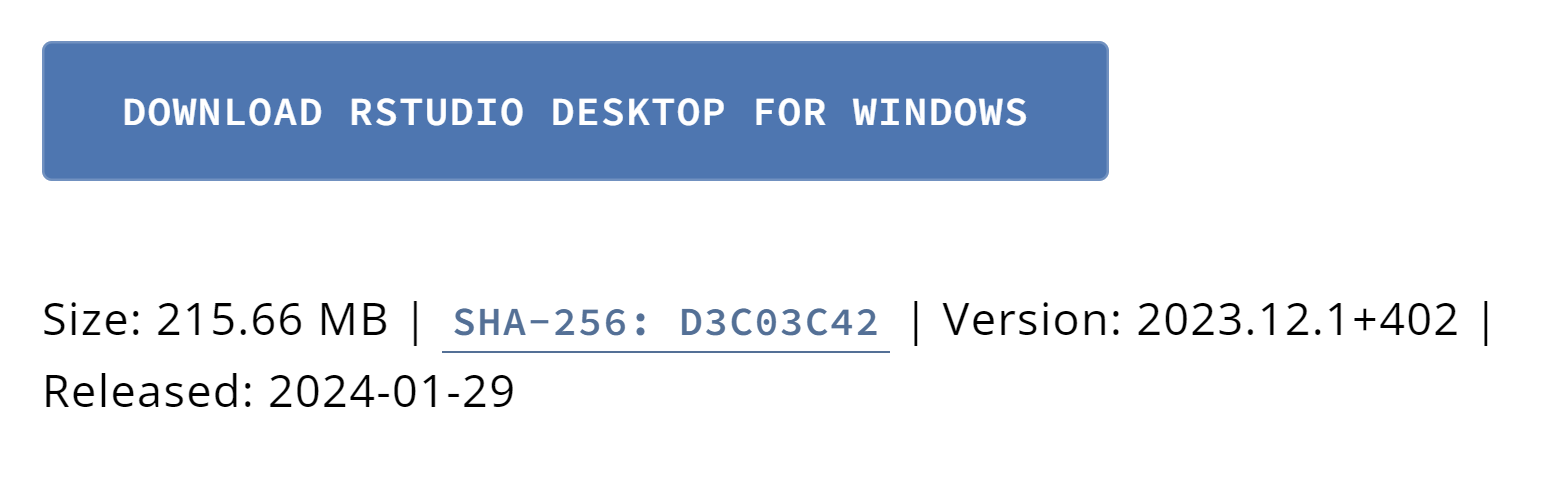
If it does not scroll down and you will see a table and you choose your operating system
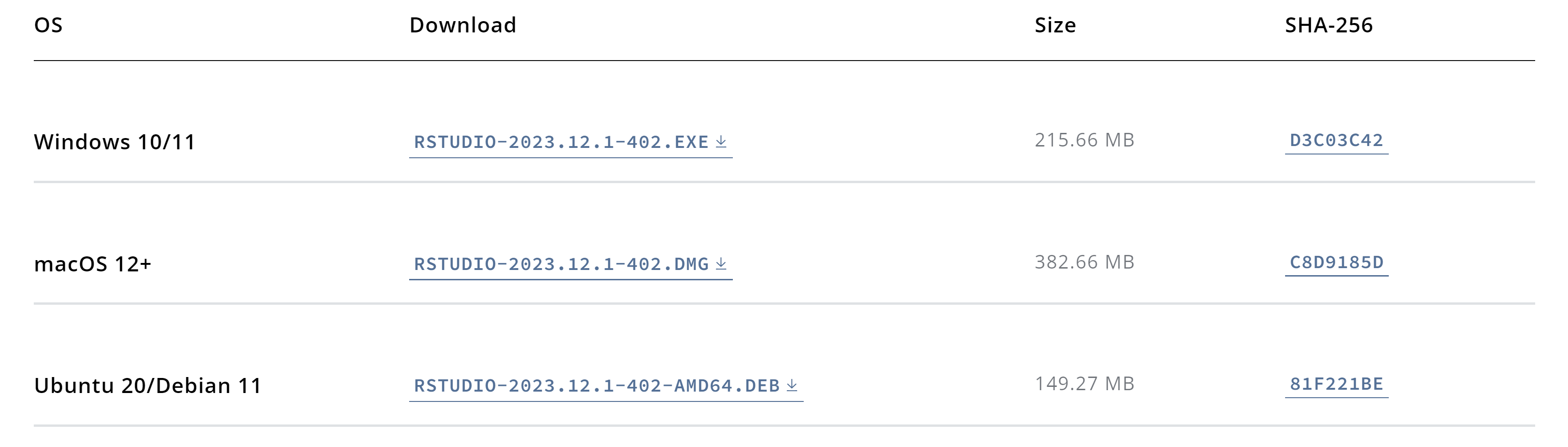
- Double click on the downloaded file. Click yes through all the prompts in order to install the program
Installing a Package
You can install a package in two ways:
- The command way as follows
- Using the Packages tab on RStudio
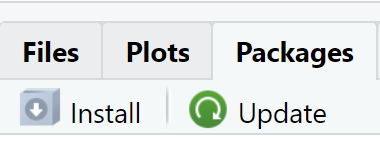
Click on Install and type the name of the package you wish to install.